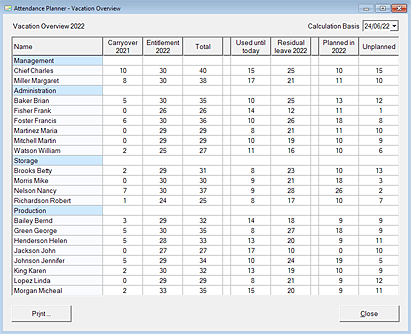Vacation Overview
You can display a vacation summary using the menu option View - Vacation Overview.
The vacation entitlements of the employees need to be entered (menu Edit - Employees) in order to use the Vacation Overview.
A further condition is that you enter the code letter for the buttons that you use for vacation (menu Edit - General Settings - Vacation). Preset is code letter V for full day vacation and ½ for half day vacation. To create the special character ½, press the ALT key and type the key sequence 171 on the numeric keypad.
If you use a button for half day vacation, the information in the Vacation Overview is displayed with a decimal.
You can sort a column in ascending or descending order by clicking on the column heading. So, for example, you can display the employees with the highest number of residual leave with a single click.
How to start
Before you enter the vacation entitlements of the employees in the menu Edit - Employees you first have to determine at which date you wish to start entering the days of vacation. There are three options:
- Start at the beginning of the previous year (time-consuming): In this case enter the remaining vacation entitlement effective January 1st of the previous year in the column residual leave.
- Start at the beginning of the current year: Enter the remaining vacation entitlement effective January 1st of the current year and leave the column with the vacation entitlement of last year empty.
- Start at the current date: leave the column residual leave and the column with the vacation entitlement of the previous year empty. In the column with the vacation entitlement of the current year fill in the current remaining vacation entitlement for this year.
You only need to enter the residual leave when setting up the program for the first time. At the beginning of a new year, the program automatically switches one year onward and recalculates the residual leave.